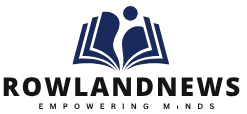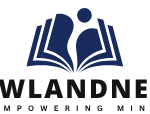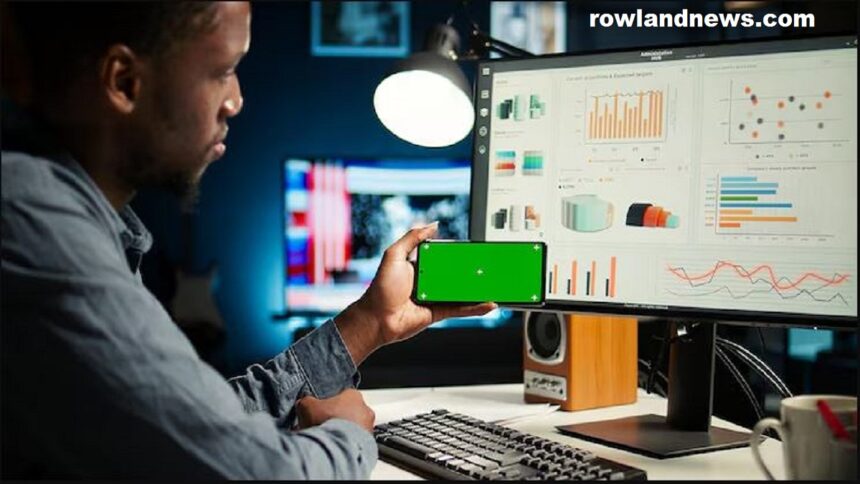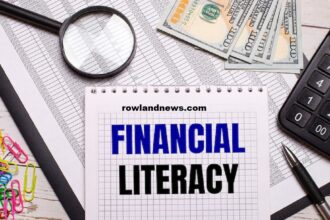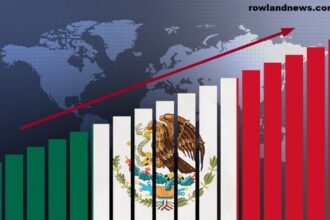Selling shares on Robinhood is a simple yet essential process for investors looking to liquidate their holdings or rebalance their portfolios. Whether you are new to stock trading or an experienced investor, understanding the steps and options available on the Robinhood platform will allow you to execute trades efficiently and effectively. This guide will walk you through the entire process, from setting up your account to executing your first sale of shares on Robinhood.
What is Robinhood?
Robinhood is a popular online brokerage service that allows users to trade stocks, options, ETFs, and cryptocurrencies without incurring any commission fees. The platform has gained significant popularity among retail investors due to its user-friendly interface, commission-free trading, and straightforward access to a wide range of financial assets. If you have used Robinhood to buy stocks before, selling shares is just as easy.
Setting Your Robinhood Account
Before you can sell shares on Robinhood, you need an active account. Here’s a quick guide on how to get started:
- Download the App: You can get Robinhood as a mobile app for both Android (Google Play) and iOS (Apple App Store). You can also use Robinhood on its website.
- Create an Account: After downloading the app, set up a new account by entering your email address, password, and other needed information.
- Verify Your Identity: For security and regulatory reasons, Robinhood requires identity verification. You’ll need to provide personal information, including your Social Security number, address, and job details.
- Fund Your Account: Before you can sell shares, you must add money to your Robinhood account. You can easily link your bank account to Robinhood for quick transfers.
Once your account is set up, you can start buying and selling shares.
How to Sell Shares on Robinhood
Selling shares on Robinhood is a straightforward process. Here’s a step-by-step guide to help you through the process:
Step 1: Sign in to Your Robinhood Account
Launch the Robinhood app or visit the website and sign in with your username and password. Ensure your account has enough funds to complete the sale of shares.
Step 2: Go to your Portfolio
After logging in, you’ll see your portfolio screen. Here, you can view all the stocks, options, and other assets you currently own. Each asset will show necessary information, such as the current market price, how many shares you hold, and the value of your investment.
Step 3: Choose the Stock You Want to Sell
In your portfolio, find the stock you want to sell. Click on the stock’s name to view its detailed page, where you can see its price history, available shares, and other relevant information.
Step 4: Determine the Amount to Sell
Once you select the stock, you will need to specify how many shares you want to sell. Robinhood lets you sell a specific number of shares or sell all the shares you own in that stock. You can also choose to sell a portion of your holdings.
Step 5: Pick the Order Type
Robinhood allows you to choose between different types of orders when selling shares. These include:
- Market Order: A market order sells your shares at the current market price. This is the most common order type and works well when you need to sell quickly.
- Limit Order: A limit order allows you to set the lowest price you are willing to accept for your shares. The order will be executed only if the stock reaches or exceeds the price you set.
- Stop Order: A stop order triggers a market order to sell your shares once the stock price falls below a certain amount. This is a method for managing risk.
Select the order type that best suits your needs.
Step 6: Review and Confirm the Order
After selecting the order type and deciding how many shares you want to sell, you will see a confirmation page. Here, Robinhood will summarize your transaction, including the total number of shares being sold, the expected sale price, and any fees involved.
Carefully check the information. If everything looks correct, tap “Review” or “Confirm” to proceed with the sale.
Step 7: Finalize the Transaction
Once you confirm the transaction, your shares will be sold at the best available price based on your chosen order type. You will receive a notification confirming the sale, and the proceeds will go into your Robinhood account.
Read Also: How to Sell on Robinhood: A Comprehensive Guide to Maximize Your Profits
How Long Does It Take to Liquidate Shares on Robinhood?
Generally, when you liquidate shares on Robinhood, the process happens instantly if you place a market order. However, you won’t be able to withdraw the funds right away because of the T+2 settlement period. This is standard for stock transactions in the United States. So, while your shares sell immediately, it will take two business days for the funds to settle in your account before you can use or withdraw them.
For limit and stop orders, the timing can vary based on market conditions. If the stock price doesn’t reach your set price, the order will not be executed.
Understanding Fees When Liquidating Shares on Robinhood
One of the main benefits of using Robinhood is that they don’t charge commission fees on stock trades. This means you can buy and sell shares without worrying about extra costs cutting into your profits. However, you might encounter other fees tied to specific transactions, such as:
- Regulatory Fees: Robinhood applies a small fee for regulatory costs, including the SEC fee.
- Options Fees: When trading options, Robinhood charges a small fee for each contract.
Before making any trade, review the details of the fee structure to understand any potential costs.
Best Practices When Selling Shares on Robinhood
To improve your trading experience on Robinhood, keep these suggestions in mind:
- Monitor Your Portfolio: Regularly check your portfolio and assess how your stocks are performing. This will help you make informed decisions about buying and selling shares.
- Use Limit Orders for More Control: Market orders are quick, but limit orders give you more control over the selling price. Choose limit orders if you want to avoid selling your shares at prices you don’t want.
- Be Aware of Taxes: Know that selling shares can lead to capital gains taxes. If you have owned a stock for over a year, you may qualify for long-term capital gains, which are usually taxed at a lower rate than short-term gains.
- Establish a Strategy: Decide in advance why you are selling your shares—whether to secure profits, limit losses, or reorganize your portfolio. Having a clear strategy will help you make more disciplined choices.
Conclusion
Selling shares on Robinhood is a straightforward process that can be completed in just a few steps. Whether your goal is to realize profits, limit losses, or change your portfolio, understanding the basic steps and strategies will make you a better trader. Remember to select the correct type of order, consider the timing of your sale, and be aware of the associated fees and taxes.